Creating my webcomic book cover for print on Amazon KDP
I have all the pages set up for the book and ready to go and then at the end it's like "oh right I still need to create the cover for the book!"
I don't know why but this part always makes me the most anxious. Maybe it's because it's the way the book is going to be represented?
It's so weird, in my books I'm telling very personal things in my webcomics themselves but the cover is the thing that is making me anxious.
I mean this is gonna be what I show when I say to people, hey I created this book you should check it out!
Maybe I'm being silly I don't know?
(Related post: Using Google Photos and Google Docs To Make My Webcomic Book)
Using other books as references for the cover
What I did to kind of help me with this is I would reference these old comic strip books that I have. I like the styles of these books and I collect them.
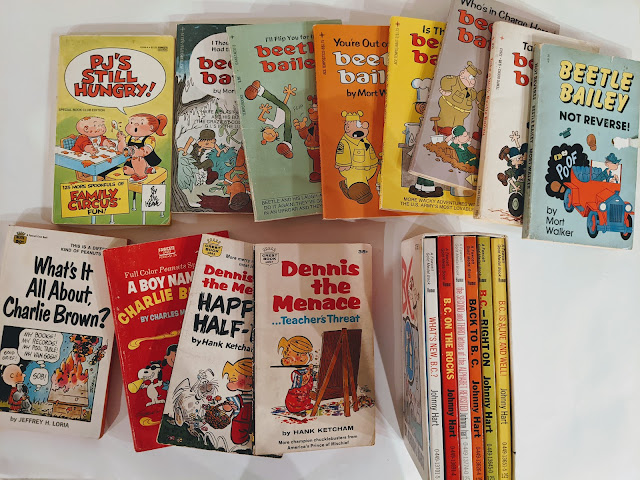 |
| Collection of old comic strip paperback pocket books |
I have shelves of them! I just like the way they look, I like having them around. I like to open them. I just think they're really cool.
I use these as a reference because I figure they knew what they were doing. They put a lot of these together for different comic strips so why not kind of just reference this and do what they did.
(BTW you can check out my vintage illustrated books collection in my eBay store here - https://ebay.us/p4XJXw)
Using the Amazon KDP cover template
I downloaded the cover template that they had on Amazon KDP and figure out the layout for the cover.
I used the Amazon print cover calculator tool to get the proper template I should download. Using this creates the right size for the spine based on the page count.
 |
| Using the Amazon print cover calculator tool |
The cover template also has the things they put on it for print like the ISBN barcode (You can get an ISBN code free in KDP by the way), and where the bleed areas are for print.
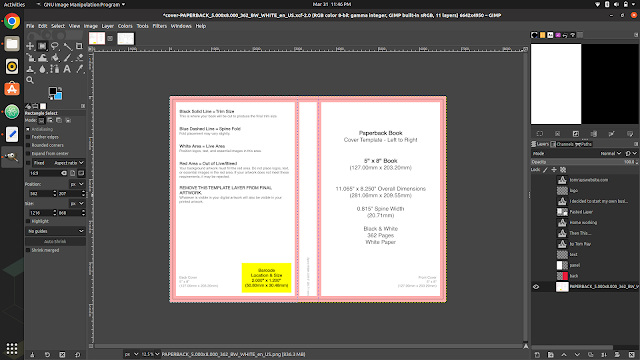 |
| Using the cover template I downloaded in GIMP |
The book sizes I'm making these days are 8 by 5 inches.
My final book cover image
Here is the cover after I was done creating it in my image software program.
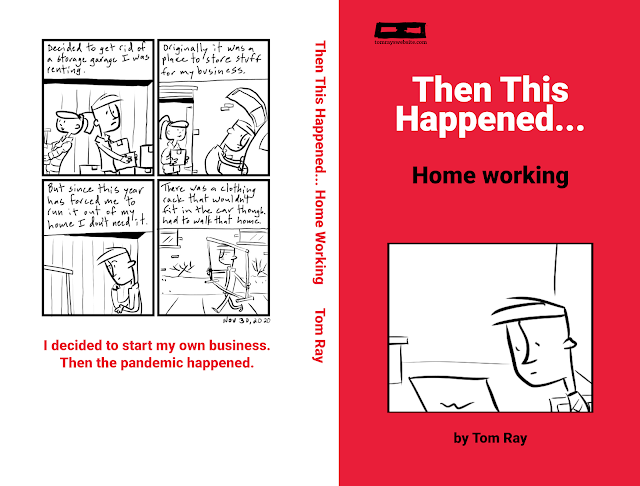 |
| My finished book cover artwork |
Also, KDP has a cover-making tool built into the upload process that I could use too. That cover-making tool tells me if there are any formatting issues. it's kind of really like a catch-all for mistakes.
Check out my video for more
I made a video talking more about this and the whole process of making my webcomic book. You can check that out on the site here! Making a Webcomic Book on Amazon - Part 2

