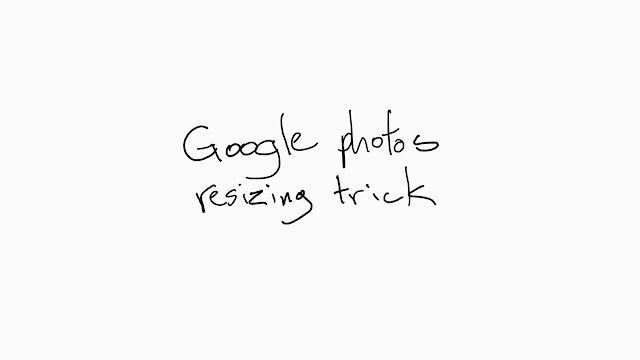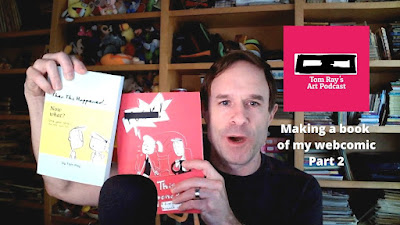I found this easy trick to resize my webcomic images using Google Photos
I back my webcomics up to my Google Photos account which turned out to be a good thing.
I found a trick that I could use to resize my comics for different webcomic sites easily.
When I open my comic on Google Photos in the web browser I can actually use Google Photos itself to resize the image.
It's really easy and it's super fast.
1) Open image in Google Photos
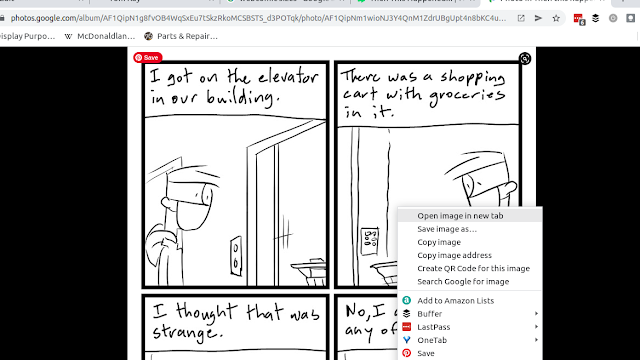 |
| right-click and open image in new tab |
2) Open image in new tab
I open the most recent image, right-click on the comic and open that image in a new tab.
3) Look for image size in the URL
In the new tab at the top address bar of the browser, there's a size for the image in the URL. It's way over on the right.
 |
| Find image size in URL |
I look for the image size and I change it in the URL.
4) Change the width size in the URL ex. w940
My comic is sized to 1000 px wide and in the URL it says the size it rendered to fit in my browser.
I want to resize the image for two different webcomic sites, Tapas.io, and Webtoons.com
Tapas requires the width of the comic to be 940 px.
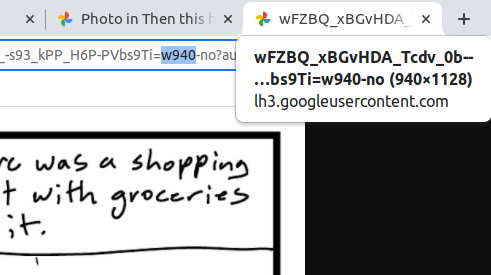 |
| Change width in the URL to w940 |
So to resize my image by replacing the size in the URL with the width I want as w940. Then I hit enter.
The browser resizes the image and I can right-click and download the new image size!
5) Change the width size in the URL ex. w800
Webtoons require a comic width of 800 px wide.
I still have my comic image open in the new tab, so all I need to do is switch the size in the URL again from w940 to w800.
Hit enter and right-click and download the resized image for the webtoon site.
6) Change the size to anything smaller than the original
I can actually change my image to any size smaller than the original one in Google Photos. It doesn't have to be these sizes.
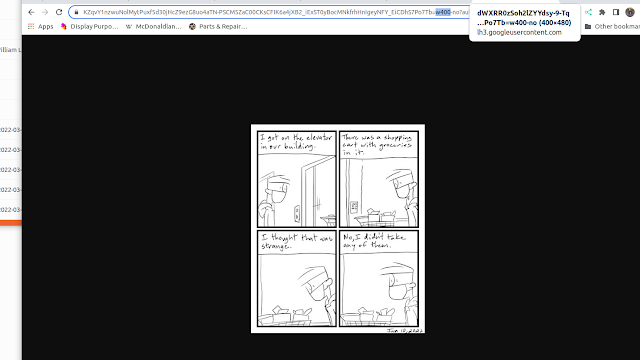 |
| Resize the image to anything smaller than the original |
It will render any image I have in Google Photos below its original size which is why I draw my webcomics at 1000 px wide so it's larger than the webcomic sites requirements.
It renders the photo and resizes it just like it would in photoshop or any other image editing software.
I really love this trick it's something I've been using for so long! I don't even remember how I figured this out or where I heard about it but I've been doing it for as long as google photos have been around and I use it for so many other things.
Check out the video
I made a video talking more about this and the whole process of making my webcomic book. You can check that out on the site here! Making a Webcomic Book on Amazon - Part 2