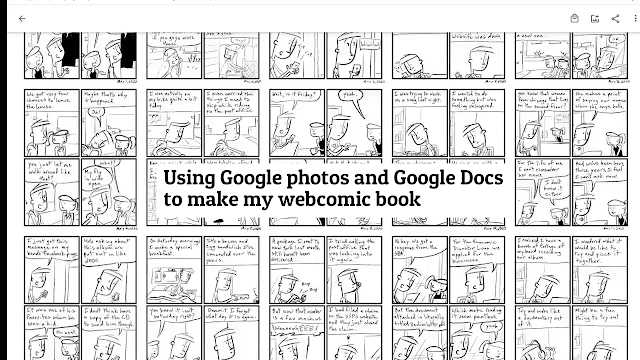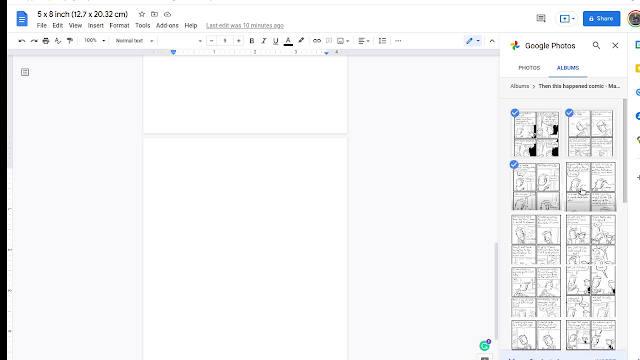I came up with a way to use Google docs and Google photos to make my webcomic books
So whenever I draw my webcomics, the drawing program I use on my tablet saves them in a folder. I have Google Photos set up to back that folder up online.
At first, I just wanted to have them backed up there so I could have that "year ago today thing" where it would just show me my own comic from the past year in the app.
You know, so I could go, "oh I remember that happened this day".
That was the original reason that I did this.
Backing them up in Google Photos was a happy accident later on
In my first book, I just used Google docs to put it together. I downloaded the book template from Amazon KDP and uploaded it to Google docs so it would have the right format.
Then I just needed to add the comics.
I added webcomics the hard way in the first book
When I did the first book I thought this was genius!
I figured out google docs lets me add images by URL and I had been posting them on my website.
So what I did originally was I would go comic by comic by comic over the period of months on my website and I would copy the image URL. Then I would go to the Google doc and then I would paste that image in there.
But by the time I added the last month of webcomics to the document it occurred to me this was not the quickest way to do it. So... not so genius.
Then I figured out the easier way. My happy accident
Then after I realized that I was also backing them up on Google photos - when I clicked on the dropdown for the add URL, it also said "photos".
At the time I wasn't organizing my webcomic in Google photos in a way that I could just scroll through and add them by month.
So what I started doing is, when I backed up the webcomics that I drew each day to Google photos I would then put them in a folder for the month.
I named the folder with the month and year like January 2020 and so on for the year.
I do that each night after I draw the comic and now when I put the books together, it makes it super easy!
I open the template in Google docs for the book and click to add from "photos" then open each month's folders and add them.
It's one of the easiest ways that I found over the years to put the book together for me.
Check out the video
I made a video talking more about this and making my webcomic book. You can check that out on the site here! Making a book of my webcomic - Part 1